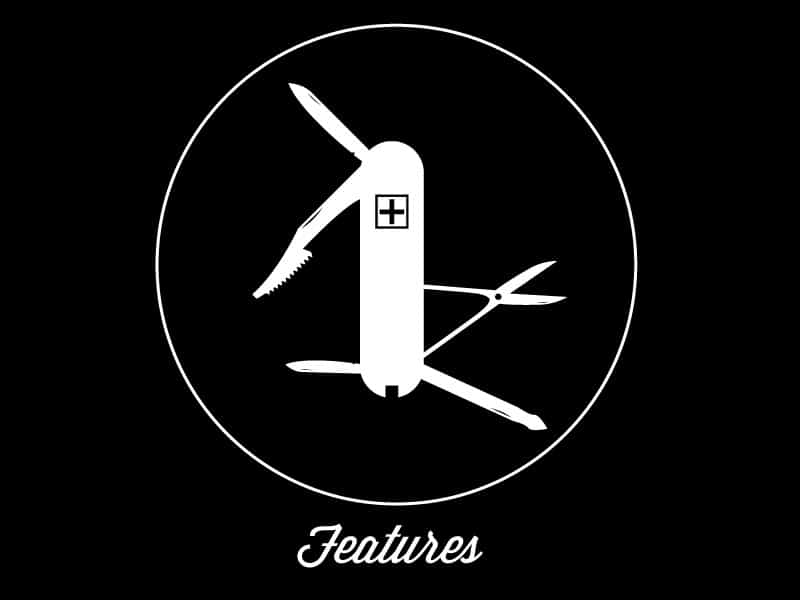Updates
- 7/7/19.
- 7/18/19. Added Shootout video.
- 2/1/21. Article/link cleanup.
4,210-word post, approx. 5-6 min. read
Hey there friend, and Welcome aboard!!
The article still needs:
- Comparison Chart
Before we get into the iFi xCAN vs. xDSD vs. Chord Mojo Comparison, Review, and Shootout, grab a snack, sit back and relax because…
You’ve come to the right place!!
Image Coming Soon!
What I will bring you in this review
Table Of Contents
Click to navigate the review!
What’s in the Box?
Build
Features & Usage
Ergonomics
Shootout Video
Photo Gallery
Sound
Final Word
Now without further ado, let’s get rolling!
What’s in the Box?
xCAN
With the xCAN, you’re getting:
- The Amp/DAC.
- 2.5mm balanced interconnect cable.
- Standard 3.5mm interconnect cable.
- USB Type C Charging Cable.
- 4 Velcro Strips: One for your phone and the other three attach to the xDSD in the ridges on the bottom. You simply attach both and you’ve got a nice portable set up for on-the-go listening.
- Instruction Cards.
xDSD
With the xDSD, you’re getting:
- The Amp/DAC
- Velvet Carrying Pouch
- OTG Cable with USB-B Port
- USB-A to USB-B converter
- Short Micro USB Charging Cable
- 3.5mm Optical Adapter
- 4 Velcro Strips: One for your phone and the other three attach to the xDSD in the ridges on the bottom. You simply attach both and you’ve got a nice portable set up for on-the-go listening.
- Instruction Cards
Chord Mojo
- The Mojo comes with a USB charging cable.
Let’s get into build & features!
Build

xCAN vs. xDSD
When I first put the xCAN in my hand, I felt like it was heftier than the xDSD that I have also reviewed. A quick look at the specifications would indicate otherwise.
Both of them weigh in at a somewhat modest 127g, but for whatever reason, my mind has tricked me into thinking the xCAN is somehow more durable.
Perhaps it’s the more well-thought-out rubber feet at the bottom of the unit that puts my mind at ease, or the greater intuitiveness of the amp itself, or some other subconscious reasoning that my being tries to compensate for.
It’s a strange phenomenon for sure, but in short, I love the build of the xCAN so perhaps I will have to go back and edit the xDSD’s build section to reflect that sentiment, considering they both look and feel very similar.
xCAN
Front Panel
On the front of the xCAN, we’ve got a balanced input for balanced headphones, a standard 3.5mm jack which I’m using for this demo, the 3D+ and XBassII features, and the combo power/volume rotary button and dial. The multi-function 3D+ and XBassII button also function as a Bluetooth pairing button (long press).
Back Panel
The back panel reveals a USB Type C charging port, the new and improved (in my opinion) XBass II section, as well as both the Standard 3.5mm and balanced 2.5mm line outputs. Which of these you use depends on if you have a balanced headphone or have modded a headphone with balanced cables.
The xCAN does not support DSD, but:
I talked a bit about DSD and how I think it’s overrated in my FiiO Q1 vs. E10K vs. DragonFly Red Shootout, as well as my ifi xDSD video review. Please check it out for some technical ramifications on the subject. Essentially, standard audio files sample many bits of information (ex: 24) thousands of times per second while DSD samples 1 bit millions of times. The end result is more or less the same audio quality when you really get down to it and cut through the fluff. Cambridge Audio also wrote a great article on this: What is DSD?
The XBass Section
There are 3 modes; Bass, Presence, or Bass + Presence.
From the instruction card:
In recent times, new research into headphone frequency response showed that a purely ‘flat’ response is not correct. Our long present XBass fits the profile of the low-frequency correction required. However, it was also shown that a certain amount of lower mid-range boost is needed to give many headphones a more ‘natural’ sound. As this lower mid-range region is usually also called the “presence” region we have used this term to indicate the lower mid-range correction. In this xCAN, XBass II (or perhaps better HP-EQ) can be selected to have either Bass + presence correction, only Bass, or Presence correction only. Select according to listening preference.
xDSD
Front Panel
- 3.5mm/Line Output. This utilizes 3.5mm TRRS/TRS connection.
Rear Panel
- S/PDIF/Optical. Just use the supplied adapter for Gaming, or you can use the output itself for use with a CD Player or separate DAP. Related: What is a Digital Audio Player? & Why You Should Have One
- USB-A Input
- Micro USB Input (Charging Only)
There’s also a measure/listen switch. The measure is a filter for critical listening whereas listening is for just that. The only difference is pretty subtle. The “Measure” setting provides a bit more detail retrieval and clarity while the “Listen” setting is a bit warmer and more enjoyable overall.
Chord Mojo
The Mojo is a bit heavier in contrast to the xDSD and xCAN, coming in at 180g. It feels more substantial to me, and when you hold it in your hand, your purchase seems more justified simply from a build standpoint. However, the trade-off is that the unit is bulkier for on-the-go/portable listening so keep that in mind. It also runs pretty hot.
It’s not to say the other 2 are “cheap” per se, but they don’t feel as sturdy in your hand.
Connections
The Mojo features 2 micro USB slots, Optical out, and Coax. It can be paired with anything that allows audio out via these connections. Some examples include your gaming console, PC/Laptop, Smartphone, tablet, music player, DAP, etc. In this sense, it’s similar to an xDSD since both have optical outs.
The Mojo also has 2 separate 3.5mm headphone jacks for the purposes of easily comparing headphones as well as gaming/music/movie sharing with someone else.
For gaming, you would simply purchase an optical cable such as this one, and run one end from the back of your PS4/Xbox to the Mojo’s optical out. Then run the USB from the front of the console to the micro slot on the Mojo. Check out my Chord Mojo DAC Review for specifics on how to hook it up for console gaming!
Top
On the top, there are 2 volume globes and a power globe. Here we have a matte black finish vs. the Magnesium-Aluminum of both the xDSD and xCAN. Both of those attract fingerprints with reckless abandon while you can be sure the Mojo will stay relatively clean by contrast.
Features
xCAN
- DAC Chip: ESS Sabre (exact model not specified)
- Amp Chip: OV4627
The xCAN is geared more towards the portable user needing a fantastic solution for Bluetooth pairing with a phone.
The main difference between the two is that the xCAN is primarily an analog device while the xDSD is mostly digital. The xCAN is an Amp first and a DAC second. The xDSD is a DAC first and an amp second.
So the xCAN supports 16-bit, 44.1/48kHz with AAC, aptX, aptX LL, and SBC. I suppose it would have been nice to include LDAC in that mix for newer smartphones, but I digress.
The Bluetooth functionality is a huge plus regardless, as it adds that element of versatility and becomes super convenient and easy to use. No fiddling with wires! But it’s also flexible in the fact that you can use it wired with your PC, wireless with your phone, or wired with your phone as well if you want. I absolutely love it paired with my LG-X Charge.
Let’s take a look at the Bluetooth set up.
First things first: Charge the unit with the provided Type C USB cable.
After it’s charged, hold the big button in the center and the unit will power on. You’ll notice that if you continue to hold the button after it lights up, it will cycle through Green and Blue. Green is for wired, Blue is obviously for Bluetooth Connection.
Once you’re on the desired color, let go. Now you’re in that mode until you reboot the unit. When you power back on the xCAN, it will start in the last mode you were in.
Do note that the manual says you can press and hold the button on the right to pair as well. It’s the button that has a gear/Bluetooth icon above it. This is a multi-function button that also triggers some nice effects. Press once for XBass, twice for 3D+, a third time for both, and a 4th time cuts them all off again. The same applies to the xDSD. A long press will delve into pairing mode.
For wired, the xCAN comes with a standard 3.5mm interconnect cable for your PC/phone as well as a balanced 2.5mm cable for use with balanced headphones.
Keep in mind that using the 3.5mm interconnect with your Laptop means that you’re actually using the internal Soundcard of the PC as the DAC. Related: What is a USB DAC? The xCAN is only amplifying that signal. I just bought a Lenovo X1 Extreme and I’m happy to report that amplifying this signal from the internal Soundcard is very good and very clean. What is a Soundcard? Your mileage may vary depending on what you have.
On the back, the 3.5mm is labeled “SE” for single-ended and the 2.5mm is labeled “BAL” for balanced. The same goes for the front.
Bluetooth pairing
- Reboot the unit holding the big middle button, wait till it cycles to Blue, then let go.
- Grab your phone and navigate to its settings. Press “search” (or whatever your phone says). It may take a couple of tries, but eventually, it should come up as “iFi HQ (aptX) Audio.
Pair it homie!
Now you’re ready for that sweet, sweet audiophile goodness.
Just plug in your headphones into the unit, gas up Subterranean Homesick Alien by Radiohead, put an HD 600 on your head, and shut up. 😛
Note: Kind of obvious, but the unit will not pair with your phone when it’s in wired mode. Also, when the xCAN is searching for a device to pair while you’re in Bluetooth mode, it will flash. After it’s paired it remains solid blue.
xDSD vs. xCAN Features
With the xCAN, we briefly touched on the XBass feature. On the xDSD, we only had XBass and 3D+ on the front to enhance the sound to our liking.
With the xCAN, we also have that, but there’s the additional XBass section II on the back, which adds just Bass, just Presence, or both.
With Jazz recordings like John Coltrane’s Giant Steps, I found that a combination of 3D+ on the front and just “Presence” on the back make the album (and Jazz music in general) sound sublime.
If you don’t have the 3D+ on the front, it tends to pan instruments hard right and left, which sounds a little bit unnatural to me as it leaves the middle image kind of hollowed out. I love this feature because it kind of makes everything sound crisper and more intimate.
xDSD
- DAC Chip: Burr-Brown PCM1793
- Amp Chip: OV4627
Powering On
Same on both. Hold the middle button and wait. The difference here is that on the xDSD, there are small LED’s on the left-hand side to indicate which mode you’re in:
- Flashing Green = Awaiting Source
- Green = Wired (S/PDIF or USB)
- Red/Blue Cycle = Wireless BT pairing in progress
- Blue = Wireless
Battery Status/Life
From Headfonics:
“Because of the lack of pure DAC the xCAN gets a big boost in battery life numbers from the same 3.8V/2200mAh Li-poly battery from the xDSD. From a fairly average 8 hours on the xDSD, iFi Audio is spec’ing the xCAN at a very healthy 18 hours as a pure analog amp and a competitive 12 hours when deployed wirelessly.”
Check out their ifi Audio xCAN Review!
Life
- White = >75%
- Green = 74% – 25%
- Red = 24% – 10%
- Red (Flashing) < 10%
Note: On the xCAN, the LED indicator is on the back.
Rotary Knob/Volume.
Same on both.
- Red = -9 to 0 dB (100 – 91%)
- Yellow = -27 to -10 dB (90% – 73%)
- Green = -45 to -28 dB (72% – 55%)
- Cyan = -63 to -46 dB (54% – 37%)
- Magenta = -81 to -64 dB (36% – 19%)
- Blue = -101 to -82 dB (18% – 0%)
- Off = Mute (Press once to mute – flashes red)
- White = Line Output Mode (2V)
Differences
The xDSD is a little different here as we don’t have the XBass II section on the back. The xDSD also utilizes a USB A input on the back for use with your PC instead of the 3.5mm interconnect that comes with the xCAN (Again because the xCAN is primarily an analog device).
We’ve obviously still got the charging port on the xDSD, but the other difference is the Measure/Listen feature that isn’t available on the xCAN, as well as the S/PDIF output and Optical Adapter that comes with the xDSD. So you won’t be able to use the xCAN for console gaming like you would with the xDSD.
Measure/Listen
“Measure” is a filter for critical listening whereas listening is for just that. The only difference is pretty subtle. The “Measure” setting provides a bit more detail retrieval and clarity while the “Listen” setting is a bit warmer and more enjoyable overall.
Chord Mojo
Like the xDSD, the Mojo can be used for console gaming via a standard optical cable. The xDSD comes with the small adapter that you plug into the S/PDIF jack.
The Mojo also has 2 3.5mm headphone jacks on one side, with Coax, Optical, one micro USB port for Charging (Battery Icon), and one micro USB for connection to your PC (USB Icon). These are located on the opposite side.
Like the xDSD and xCAN, the Mojo should be charged first before you do anything.
For all three, use either: Wall wart with the USB cable, or just use your laptop. Obviously, it won’t take as long to achieve full charge plugged into an outlet, so I would suggest doing that to start. While you’re at the computer, you can charge it periodically so it doesn’t completely go dead. That’s what I recommend anyways with the xDSD. With the xCAN, I’ve found it seems to hold a charge for a long time because of the lack of a full-time DAC.
Get into the habit of charging all of them like you would your phone and you won’t be caught with your pants down trying to play video games when the unit is dead. If you’re like me, your pants are always off, so that point is kind of null and void. 😛
Battery
It takes roughly 4 hours of charge for 10 hours of playback with the Mojo, so a few hours more than the xDSD, and a couple of hours shy of the xCAN.
You can also charge it and playback music at the same time if you have two micro USB chords. These are fairly common and cheap so I would recommend them. Just keep in mind the unit will run fairly hot. This is normal but you’ll still likely be taken aback by it.
Life
The LED is located under the second micro USB slot (lightning bolt). This is also a source of confusion per my research and experience. I’ll make it real simple. The color of the light indicates the battery level. Blue = Fully Charged. Green = 75%. Yellow = 50%. Red = 25%. Flashing Red = <10 minutes life.
Powering On
Hold down the power button globe ball for 2 seconds. After this, the Mojo will turn on, and the volume globes will also display colors. The unit should be recognized by your PC almost instantaneously. Once it is, find it in your Control Panel’s Sound section. It should say “Chord Async USB 44.1kHz – 768kHz.” Right-click and set it as your default device!
- Take note of the different colors on the power button and what they refer to.
When you’re playing back music, the power button globe will display many colors depending on the sample rate of the song in question. Learn more: Bit Depth vs. Sample Rate!
Red = 44.1kHz. Orange = 48. Yellow = 88.2 Green = 96. Light Blue = 176. Dark Blue = 192. Light Purple = 352. Purple = 384. Plum = 768. Light Plum = DSD.
- Take note of the volume colors.
The volume buttons also change colors depending on how loud or quiet you’re listening. The pattern seems to mimic the above pattern for sample rate upon intense examination.
On-Board Features
The Mojo doesn’t have any like the other two, but considering how good this unit sounds, you may not really desire any enhancements.
Whew! Now that that’s all out of the way, let’s talk a bit about Ergonomics.
Ergonomics
Let’s take a look at the power output for each of these as well as some other specs.
xDSD
- 2.82V/500mW @ 16 Ohm
- 3.7V/270mW @ 50 Ohm
- 3.8V/48 mW @ 300 Ohm
- 3.8V/24 mW @ 600 Ohm
- Line Out Level: 2.1V @ 0dBFS
- THD &N (1V/16R): 0.005%
- Output Impedance: <2 Ohm. What is Output Impedance?
- Battery: 3.8V/2200mAh
- Dimensions: 95 (l) x 66.5 (w) x 19 (h) mm
- Weight: 127g (0.28 lbs.)
- Warranty: 12 months
xCAN
S-Balanced:
- 45 mW (@ 300 Ohms)
- 380 mW (@ 32 Ohms)
- 600 mW (@ 16 Ohms)
Balanced:
- 90 mW (@ 600 Ohms)
- 800 mW (@ 64 Ohms)
- 1,000 mW (@ 32 Ohms)
Total Harmonic Distortion:
- S-Balanced: <0.005% (@ 100 mW/1.26 V, 16 Ohms)
Balanced: <0.006% (@ 360 mW/2.4 V, 16 Ohms)
Signal to Noise Ratio:
- S-Balanced: >121 dBA (@ 3.8 V)
- Balanced: >120 dBA (@ 7.6 V)
Impedance:
- 16 – 600 Ohms
Maximum Input:
- S-Balanced: 3 V RMS
- Balanced: 6 V RMS
Gain:
- -95 to +18 dB, adjustable in 114, 1-decibel steps (using volume control)
Frequency Response:
- <2 Hz to >200 kHz (-3 dB)
Chord Mojo
- Output Power @ 1kHz – 600Ω 35mW
- Output Power @ 1kHz – 8Ω 720mW
- Output Impedance: 75mOhms
- Dynamic Range: 125dB
- THD @ 3v: 0.00017%
- Weight: 180g (0.4lbs)
- Dimensions: 82mm (l) x 60mm (w) x 22mm (h)
All three of these are going to provide plenty of power. The xDSD and xCAN pump 48 and 45mW into 300 Ohm respectively. The HD 600 only needs around 20 and I’m listening right now. There’s way more power than you would ever need. Even with a power-hungry headphone like the AKG K240M, I’m still nowhere near maxing out the rotary dial. You’re going to have plenty of headroom with 99.9% of headphones. Guaranteed or your money back. 😛
The xCAN is actually more powerful than a Mojo if you’re using it balanced.
The Mojo is a bit more powerful than the xDSD, utilizing 35mW into 600 Ohm vs. 24.
I think you’ll find that none of these numbers really matter all that much at the end of the day, but do give you a nice idea of what you’re in for. All 3 of these Amp/DACs will be able to effectively drive 99% of headphones you’ll encounter in your audiophile journey.
Video Shootout
Don’t forget to like, comment, and subscribe to my growing channel! Any support is much appreciated 🙂
Photo Gallery
Click to see them in action!
Sound
xDSD vs. xCAN
I would say there aren’t many differences in the sound of both of these amps. I think the xCAN is a lot more intuitive for the average user, but the raw sound is more or less identical to the xDSD from my own experience.
If you think of sound as a comb, a unit like the xCAN or xDSD acts as those missing gaps of information that get filled in. You’ll start to hear lost artifacts that kind of tie everything together, much like the rug that tied everything together in the Big Lebowski. “Yeah, and he peed on it.”
Music also might start to sound foreign to you, as if you’ve heard for the first time songs you’ve heard many times before. This is one of the best ways I can describe sound when the veil is lifted. There are times when you could almost swear the track was re-recorded.
Enhancements
With the xDSD you’ve got the 3D+ and XBass, but not the XBass II section at the back.
Both the 3D+ and XBass on both provide some nice enhancements. I wrote to Lawrance at iFi about my impressions of these features and how much they added to the experience:
Lawrance,
“Working on the xCAN review/shootout with xDSD and Mojo just to give you an update. Love this thing! Listening now with the AKG K240M 600 Ohm Austrian model, Tidal, and a Master of John Coltrane’s Giant Steps album. Wow!
I found that just using presence on the back, plus the 3D on the front results in an incredible rendition for Jazz music specifically. Without that 3D switch, the Sax gets kind of panned too hard to the left resulting in a somewhat hollowed-out middle image.”
I’ve noticed that this 3D+ switch is not only useful for Jazz but pretty much all other genres as well. It just makes the music sound more intimate, present, lively, engaging, articulate, and clear. There’s a certain crispness about the track that is kind of lost without it to be honest. I noticed that like Jazz, the panning is a little off in many instances with other types of music. There’s a muddy character with certain headphones like the Bluedio T4, Sony MDR V6, and HD600 that is sort of “corrected” with these wonderful features present on the xCAN.
The xDSD vs. Chord Mojo vs. xCAN
In comparing both of these with the Mojo, I have to say that the Mojo does sound a little better. I will never forget the first time I paired one with the MrSpeakers Aeon Flow Closed. It was like I had been missing out on something for so long that the Mojo provided in spades. Keep in mind, it is kind of subtle, but I think the Mojo has an edge when it comes to vocal intimacy, attack, sustain, and decay. Things are just a little bit clearer and lusher.
I’m absolutely NOT one of those hype train guys. Just check my articles, videos, comment section convos, etc. for proof of that. In the case of Amps and DACs, I find the differences in sound with most of them to be fairly marginal. The Mojo was a case where I could clearly discern a difference in sound quality vs. some of the lower-tiered stuff. Hands down.
In comparison to the other 2, the Mojo will sound a bit warmer and more enjoyable, while still retaining that immaculate sense of detail that the xDSD and xCAN both provide in spades.
Even with that said, at the end of the day, I would take…
Final Word
Out of all these 3, I would take the Mojo for pure sound, and the xCAN for convenience and features.
The Mojo doesn’t have the enhancement features that either the xDSD or xCAN have. Both the xDSD and Mojo can be used for console Gaming but the xCAN cannot. So we’ll call it the xCANNOT in this case. Heh.
That said, the Mojo’s sound is better than the other. It’s a subtle but noticeable difference.
What I like more about the xCAN is that there are many ways to mix and match the amp’s features to get the sound you’re after.
Right now I’m finding Bass + Presence on the back, with 3D+ on the front to be a face-melting combination for Michael Jackson’s “Baby Be Mine” off of Thriller. It just makes you want to hump the air. Yeah! Get up and dance! Get rid of those pants! Be free!!!
If you’re looking for the amp with the best sound, the Mojo is definitely my top pick.
LEARN MORE IN MY OFFICIAL CHORD MOJO REVIEW!!
Interested in the xCAN? I don’t blame you. It makes a great solution to pair with your phone via Bluetooth, wired to your phone, or wired to your PC/Laptop. It’s also got a plethora of features that should keep you busy no matter the song and genre you’re listening to.
SEE IT FOR YOURSELF ON AMAZON!
As for the xDSD? From Inner Fidelity:
CHECK OUT MY OFFICIAL ifi xDSD REVIEW FOR AN IN-DEPTH DISCUSSION!
Well, that’s about it for today my friend! I hope you’ve enjoyed this iFi xDSD vs. xCAN vs. Chord Mojo Comparison/Shootout, and came away with some valuable insight.
Questions? Comments? Requests? Did I miss the mark on something? Please let me know down below or Contact me!!
Hey Marvin, what do you make of all this? Which of these sounds like it would fit YOUR needs? I would love to hear from you.
Until next time…
All the best and God bless,
-Stu